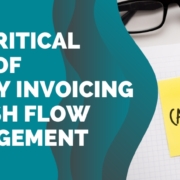The Credit Control Revolution
One of the most awkward and uncomfortable situations in business is having to remind clients about late payments on your invoices. Even harder is trying to respectfully request immediate payment without the conflict associated with adding late payment charges.
Credit control is another name for ‘getting the money you’re owed’. Not many businesses have a formal credit control process when they start out. However, each business should consider whether it is doing everything it can to ensure that its customers are paying on time. Furthermore, the recovery of business debt can be frustrating, time consuming and often unsuccessful. This then effects the business cash flow and the accountant asking questions about the recoverability of debts.
The introduction of cloud technology has made it possible to move forward in the management of credit control. Through up to date information and clever technology, the process has become much more streamlined, automated and productive. The features both within the accounting packages and also specific apps help businesses take back control of their debtors with positive results on their cash flow.
Easy Invoicing
If you use cloud based accounting software like Xero, it makes keeping your invoices up to date very easy. Through using your customized invoices and saved templates, issuing invoices has become a relatively quick and easy process. You can also invoice using your Xero mobile app keeping up to date when you are out and about!
You can simply email your invoices directly from Xero and the customer receives it immediately in their inbox. You will no longer have to push this task to end of the month or incur any postage costs.
In Xero, you can customize the look of your invoice by using invoice templates. You can edit the default templates or create new ones. You can also set up branding themes for your invoices so you can select the one relevant to the customer you are sending it to. For Instance, by using the DOCX custom templates you can create up to 15 branding themes which opens to a wide range of invoicing options.
Payment services
The more ways you give your customers to pay you, the more likely it is that they will pay you, and the less time you’ll spend chasing the payment. Add a payment service to your online invoice and your customer can pay it with just a few clicks.
Payment services in Xero allows you to accept the payments online. When the customer views the invoice, they can use the “Pay now” button to pay you securely using your payment service.
When the customer makes an online payment via their Xero invoice, the payment service used will take the payment and deposit it into your bank account.
You can set multiple payment modes giving your customer a choice and making it easy and accessible to them. Getting paid is easy with a range of payment services that seamlessly integrate with Xero, including PayPal, Stripe and GoCardless. You can find more payment providers in the Xero app marketplace.
Advanced reporting
Through regular invoicing you can keep your sales ledger up to date whilst having the ability to run an Aged debtors analysis at any time with ease. With the advanced reporting available in Xero you can quickly identify customers with outstanding invoices, and you can go through the details of the customer accounts and see where action is required.
The Aged receivables report in Xero allows you to select the “as at” date which will report the outstanding transactions at that specific date. This therefore will give you a clear overview of who owes the business and how much at any time.
Reminders
Instead of you spending hours chasing overdue payments, Xero can send automated invoice reminders for you. All you have to decide is when and how often the reminders are sent out, like setting a reminder to email customer when an invoice is 7 days overdue or 21 days overdue etc. You can also see whether your customer has seen an invoice and if it’s been paid.
Xero have created templates with suggested wording for the reminders, but you can change these if required and also can add other information such as details about preferred payment solutions and links to the invoice PDF. You need the adviser or standard user role to set up and turn on invoice reminders for your organization.
Once invoice reminders are turned on, Xero’s default reminders are sent at 7, 14 and 21 days after each invoice due date (overdue). You can also add a reminder that’s sent to your customers before an invoice is due. Specify the number of days before the due date that you’d like it sent.
Xero approved debt management apps
There are an increasing number of apps that link with Xero to automate and improve your credit control, letting you get paid faster and saving you time. The fact that you do not have to chase all your customers and you do not have to use the same templates for them all means that the business remains in your control at all time. Apps like Fluidly, Chaser, Debtor Daddy, Satago helps you to manage debt collection and ensures that you remain in full control of the process.
In addition to automatically sending your email chasers, some of these apps also offer a credit control CRM to automatically log all emails and replies. In addition to this, some apps can provide you data-driven insights into your credit control function, to help understand which customers are good payers, which are bad, and to help you better decide who to grant credit to.
The use of cloud software has revolutionized the Credit control management. Online invoicing, automated reminders and up to date ledgers which means that the whole debt collection process is much simpler, faster and less painful for business owners. The outcome speaks for themselves with cash flow improved and more time available to dedicate on growing and developing the business. If you need any help regarding the credit control management, talk to one of our trained bookkeepers and we will be happy to assist you.