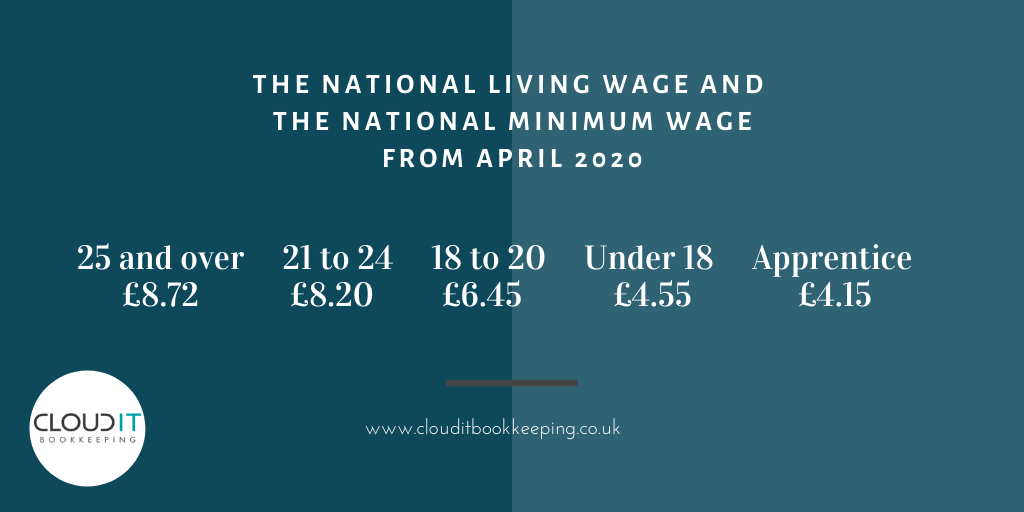Making Tax Digital for VAT requires VAT registered businesses with taxable turnover above the VAT registration threshold to keep records in digital form and file their VAT Returns using software.
It is increasingly common for business records and accounts to be kept digitally, in a software program on a computer or tablet, or in a smartphone application, or maintained through such a device and stored using a cloud-based application.
The difference under Making Tax Digital is that the software which businesses use must be capable of keeping and maintaining the records specified in the regulations, preparing their VAT Returns using the information maintained in those digital records and communicating with HMRC digitally through the Application Programming Interface (API) platform.
If your digital records are up to date, software will be able to collate and prepare your return for you. It will then show the return to you and ask you to declare that it is correct and confirm that you want to submit it to HMRC. Once you have submitted your return you will receive confirmation through your software that it has been received.
What records you must keep and how to keep them if you’re registered for VAT
Records you must keep
The basic rule is that you must create and keep normal business records. You do not have to keep records in a set way and most bookkeeping and computer systems will meet this requirement.
Apart from keeping business records and the special requirements, HMRC asks that records are complete, up to date, and allow you to calculate correctly the amount of VAT that you have to pay or can claim from them.
Special records for VAT
There are 2 records that are specifically required for VAT. These are:
- the VAT account, in many cases this will be based on a routine business record of VAT you owe or can claim
- a VAT invoice for supplies to other VAT-registered businesses, a ‘VAT invoice’ is just the term for an invoice which contains some information required by the VAT rules, most commercial invoices will already hold the right information
Business records
VAT law requires you to keep all your business records. The view of business records is wide and will include:
- annual accounts, including profit and loss accounts
- bank statements and paying-in slips
- cash books and other account books
- credit or debit notes you issue or receive
- documentation relating to dispatches and acquisitions of goods to or from EU member states
- documents or certificates supporting special VAT treatment such as relief on supplies to visiting forces or zero rating by certificate
- import and export documents
- orders and delivery notes
- purchase and sales books
- purchase invoices and copy sales invoices
- records of daily takings such as till rolls
- relevant business correspondence
- VAT account
What a business record is will depend on the type of business you run. You’ll always have to keep a VAT account and copies of invoices, but some of the other records may not be a normal record in your business. If that’s the case, you do not have to keep such a record just for VAT. But equally, some businesses will create additional business records, and these must be kept and produced to HMRC when you’re asked.
Keeping records
Generally, you must keep all your business records for VAT purposes for at least 6 years. Records that you use for other tax purposes may need to be kept for longer periods.
If the 6-year rule causes you serious storage problems or undue expense, or you need advice on records for other types of tax, then you should consult VAT general enquiries in HMRC portal. HMRC may be able to allow you to keep some records for a shorter period.
Additional records you might have to keep
HMRC may direct some businesses to keep additional records. This is where they have reasonable grounds to believe that such records might help them identifying supplies on which VAT is at particular risk of going unpaid. This will most commonly arise with supplies of mobile phones and computer chips but is not limited to these types of supplies. Failure to comply with one of these directions can result in a financial penalty.
You have a right of appeal against the issue of a direction and against the imposition of any penalty for non-compliance.
Keeping records on your computer
It’s common for business records and accounts to be kept on a computer and there are no special VAT rules about using a computer.
Failing to keep or produce records
There’s a financial penalty for failure to keep or produce the records required by law.
You can request a review of any penalty or appeal to an independent tax tribunal.
Digital record-keeping
All VAT registered businesses must keep and preserve certain records and accounts. Under Making Tax Digital, some of these records must be kept digitally within functional compatible software. Records that are not specified in this notice, or that are not required to complete your VAT Return, do not need to be kept in functional compatible software.
Some software will record all your VAT records and accounts information. However, there are some records that by law must be kept and preserved in their original form either for VAT purposes or other tax purposes.
Example
A business receives an invoice and types selected data contained in the invoice into functional compatible software. They must still keep the invoice in its original form as the data in the functional compatible software is not a copy of the invoice.
If you deregister from VAT you will no longer need to keep digital records in functional compatible software, but you must retain your VAT records for the required period.
Functional compatible software
Functional compatible software is a software program, or set of software programs, products or applications, that must be able to:
- Record and preserve digital records.
- Provide to HMRC information and returns from data held in those digital records by using the API platform.
- Receive information from HMRC using the API platform.
Digital links:
Data transfer or exchange within and between software programs, applications or products that make up functional compatible software must be digital where the information continues to form part of the digital records. Once data has been entered into software used to keep and maintain digital records, any further transfer, recapture or modification of that data must be done using digital links. Each piece of software must be digitally linked to other pieces of software to create the digital journey.
A ‘digital link’ is one where a transfer or exchange of data is made, or can be made, electronically between software programs, products or applications. That is without the involvement or need for manual intervention such as the copying over of information by hand or the manual transposition of data between 2 or more pieces of software.
HMRC also accepts that the following are digital links:
- Emailing a spreadsheet containing digital records so the information can be imported into another software product
- Transferring a set of digital records onto a portable device (for example, a pen drive, memory stick, flash drive) and physically giving this to someone else who then imports that data into their software
- XML, CSV import and export, and download and upload of files
- Automated data transfer
- API transfer
Soft landing regarding digital links requirements
HMRC will allow a period of time, the “soft landing period”, for businesses to have in place digital links between all parts of their functional compatible software.
For the first year of mandation businesses will not be required to have digital links between software programs.
This means that if Making Tax Digital rules first apply to you from a:
- VAT period starting on or after 1 April 2019 – you will have until your first VAT return period starting on or after 1 April 2020 to put digital links in place
- VAT period starting on or after 1 October 2019 – you will have until your first VAT return period starting on or after 1 October 2020 to put digital links in place
During the soft landing period only, where a digital link has not been established between software programs, HMRC will accept the use of ‘cut and paste’ or ‘copy and paste’ as being a digital link for these VAT periods
Submission of information to HMRC
The submission of information to HMRC must always be through an API. While HMRC expects most businesses to use API-enabled commercial software packages both to keep digital records and file their VAT Returns, the following alternatives may be available.
Bridging software
This is a digital tool incorporating relevant Making Tax Digital APIs that is used to connect accounting software to HMRC systems. It allows the required VAT information to be reported digitally to HMRC, and for information to be sent digitally back to the business from HMRC.
API-enabled spreadsheets:
These are spreadsheets that incorporate relevant Making Tax Digital APIs. They can either:
- combine with accounting software to submit the required VAT information digitally to HMRC, and allow information to be sent back to the business digitally from HMRC
- be used to keep digital records and then directly submit the required VAT information digitally to HMRC.
Errors found in records
Where you find that your VAT records contain errors, you will need to correct them. This guidance only applies to declarations of UK VAT and doesn’t apply to VAT MOSS returns, as these contain declarations of VAT due in other EU member states. To correct errors in declarations of VAT due in other member states, you will need to follow the rules of the relevant EU member state.
If that advice does not fit your particular circumstances, you may need further help from HMRC VAT Helpline, or you may wish to consult your own tax adviser.
Where an error has led to a misdeclaration on a VAT return you’ve already sent to HMRC, you can always correct the error at a later point of time using HMRC links. If you deliberately fail to correct an under declaration of VAT, you may be liable to a penalty or even criminal prosecution.
The records listed must be kept, maintained and preserved in digital form. The exact way you must enter the information will depend on the software package. The API enabled spreadsheets can be used to keep digital records and then directly submit the required VAT information digitally to HMRC. Contact us at Cloudit Bookkeeping if you are unsure about how and what the records should be maintained and filed to HMRC and how to manage accounts digitally.