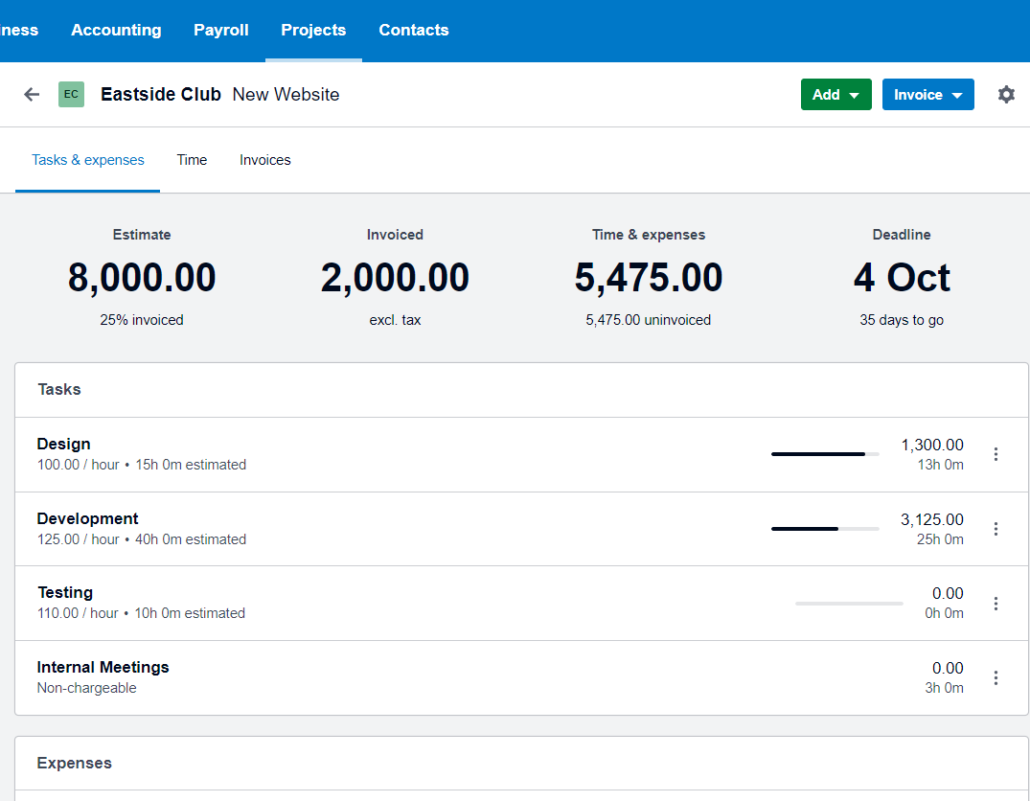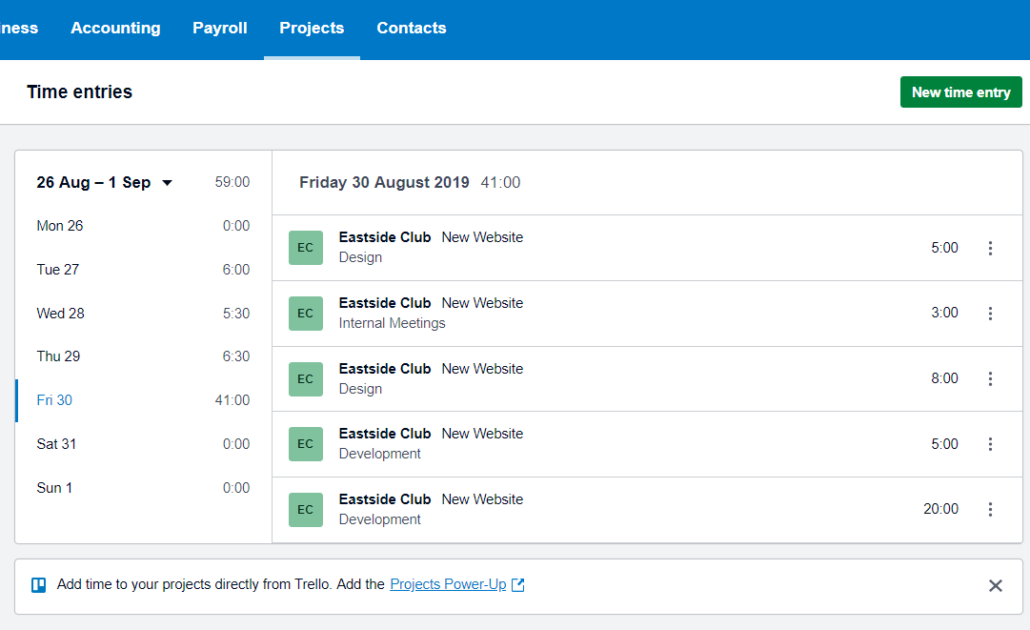Are Your Jobs Profitable? Why Track Project Profitability With Xero
If you’re in the business of providing a service, you are likely to offer up your time and expertise to clients anywhere, throughout the day. Whether over the phone, via email or in person, any time spent on one client’s job is less time spent on something else and is therefore a cost to you. This cost can easily be missed if you’re relying on spreadsheets, notebooks or even scraps of paper. You might also have costs associated with delivering your service to your client which you want to recharge to them, and it might take a while to go back through the records and put these costs together.
Good news is – Xero offer Projects module to solve these problems in an easy and straightforward way within the accounting software. It comes with the mobile app, so tracking is easy and project accounting is a breeze.
Xero Projects is the simple way to track the time and money you spend on each job, allowing you to focus on the right work, improve efficiency and drive profitability.
With the Projects mobile app, you can add a project as soon as you start it, from wherever you may be. That means you can stay on top of your project expenses as they come in and record your time as you go about your business.
Why should you track your project profitability in Xero? Here are just a few reasons for using Xero Projects:
- Have everything in one place, accessed with one Xero login
- Intuitive, simple to activate and use
- Supports fixed price, time and expenses invoicing
- Assign your actual invoices, bills and bank transactions to project
- Visibility across all jobs and how they’re tracking
- Monitors budgets and job costs
- Out-of-the-box reporting
- Timesheet insights and reporting
- Real-time view of all your Projects in one place
- Monitor job costs from day to day to stay on track
Get your billing right every time
Track time, enter receipts and expenses, and record any deposits against each project so you can bill accurately on time and don’t miss anything.
Invoice the way that suits you
Create fixed price, time and materials, or progress payment invoices. Details can be uploaded automatically, saving you time and avoiding errors.
Gain insights you need to succeed
Monitor and track project performance with up-to-the-minute reports on time and costs to help you keep to budget and decide when to invoice.
Review actuals against budget
Add estimates for project costs to the project budget and monitor it to make sure you’re turning a profit.
Capture all of your job costs
Assign bills and expenses, and record deposits against each project so you can invoice accurately and on time.
Quote based on what’s gone before
Use the figures and reports from previous projects so you know what to realistically quote next time round.
Profitability and time are the linchpin of service businesses. Xero Projects is geared for businesses with straightforward time and job cost tracking needs such as design and web design agencies, marketing agencies, consultancies, and even businesses in construction industry. It will really appeal to those still fiddling around in spreadsheets, or who find most project management software too complex. If you need help with using Xero Projects, we, at Cloudit Bookkeeping will be happy to help you.